How do I create email accounts.
First login to your cPanel. Then find the mail section and click on “Email Accounts”.
Then you will see a screen like this: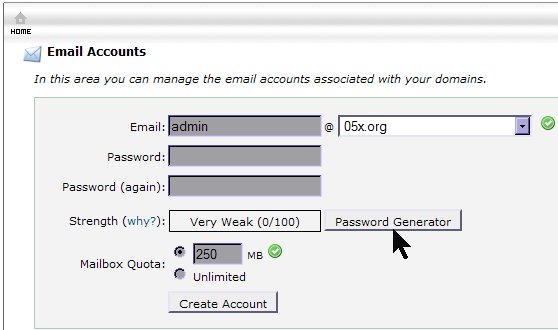
If you have multiple domains you may select the correct domain with the drop down box at the top,
then enter the name you wish to create and then you have the option of entering the password of
your choice or you may use the password generator, in either case a strong password is required.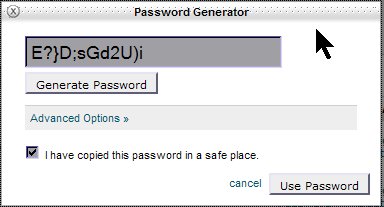
Using the password generator is recommended, just click “Generate Password” and check the box
to indicate you have copied the password in a safe place and click “Use Password”.
Then look again to be sure everything is correct, and click “Create Account” and you’re done.



Pingback: How to set up an email account on Apple iPhone ~ inTelix Solutions